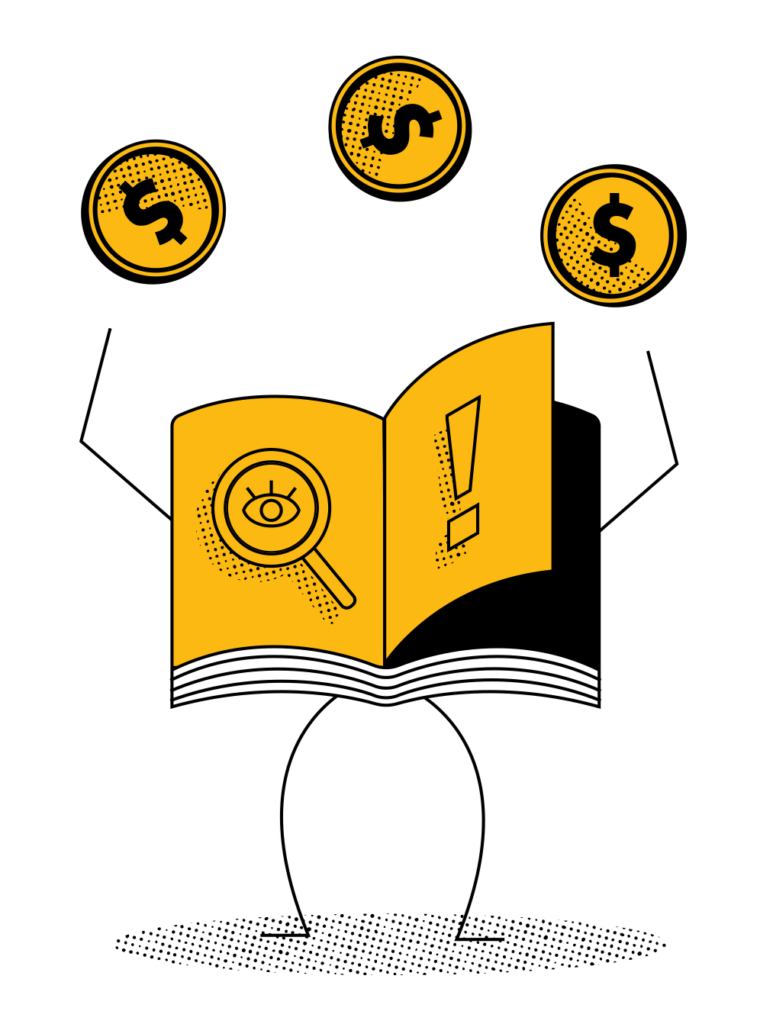Google Ad Grants strives to empower nonprofits to amplify their cause online and reach a wider audience. Through this program, nonprofits are eligible for a $10,000 monthly grant to spend on advertising space from Google.
Advertising with Google can drive more website views, track your marketing efforts, raise awareness and reach people who need your services. Your advertisements will display near the top on Google Search when users are looking for information that is related to your nonprofit. Almost 99% of users will select a result on the first page of Google, which makes this program an excellent way to drive more traffic to your website.
Google Ad Grants Basics
Google’s Ad Grants program stands out from other grant programs because it does not make organizations compete for acceptance. If you meet the criteria, you will have no problem receiving approval! To be eligible for the program, you must:
- Hold current and valid charity status in your country
- Be registered with TechSoup and Google for Nonprofits
- Have a functioning website that features valuable and promotable content
- Not be a governmental entity, healthcare organization or educational institution
Applications are evaluated based on these requirements and will never be measured against another nonprofit. There is no deadline to apply for the grant because Google reviews applications on a rolling basis. Once your application is approved, it will automatically renew each month as long as your account is in good standing.
The grant is not the only perk you’ll receive through this program. Your Google for Nonprofits account also grants access to Google Workspace, the YouTube Nonprofit Program and Google Maps. All of these are free tools that can help amplify your organization.
What the Grant Covers
Google Ad Grants only cover text-based advertisements, also known as search ads. Text-based ads appear at the top of Google’s Search Engine Results Page (SERP) and are differentiated with a small ‘sponsored’ description, listed at the top left corner of the ad. These ads usually appear as the first few results when users search on Google.
Yes, this means you cannot use grant funds to run display ads on Google. However, the good news is that text-based Google Search ads can send high-quality traffic to your website. It all boils down to having compelling copy that will entice users to click through to your landing page.
How to Spend It
The grant is not technically $10,000 per month. The budget is set daily instead of monthly, so the $10,000 is allocated as a $329 daily budget for each day of the month. It will not roll over if you do not spend the entire $329 in a given day. Google uses the pay-per-click model, meaning you do not pay for ad space unless a user clicks on your ad. The cost of each click varies, but tends to be around $2.73.
You might not spend the $10,000 your first month running ads. Google uses machine learning that needs time to gather data to reach the correct users. You will not be penalized for spending less than $10,000 in a month; many organizations never use the whole budget. It is more important to focus on the quality of your ads and reach the right audience.
You will also not be penalized for going over the budget. Organizations might sometimes spend slightly over $10,000 monthly. Don’t worry if your organization starts to break through to the upper limit of the budget; Google will never bill your account.
Learning How to Best Utilize Google Ad Grants
Many resources are available to help optimize your Google Ad Grants account and help with the learning curve, including:
- Google’s Skillshop
- Google Ad Grants Community Forum
- The Ad Grants Help Center
- The top FAQs about Google Ad Grants
All of these resources are available for free, but for more tailored help, you can hire a certified professional through Google to help manage your Ad Grants account. These managers provide custom advice to help you pick the best keywords and landing pages.
One of the best parts of the Google Ad Grants program is its versatility. There is flexibility with the type of conversion goals and landing pages you can choose. Some of the different landing pages you can promote are membership forms, donation forms, event registration pages and volunteer opportunities.
Your website is the backbone of your Google Ad Grant, meaning that the quality of your site matters significantly. When you apply for the grant, the Google team considers your website’s quality and usability as they review the application. Your website determines whether a user will donate or take another meaningful action. The quality of your site will also impact whether your ads are shown to users.
Some tips for creating and maintaining a high quality website:
- Make each page mobile responsive
- Make sure users can easily navigate the website
- Double-check that your site is secure
Even though Google requires you to limit commercial activity on your website, there can still be products and services with a fee. To use your website for commercial activity, you need to describe how you will use the funds, and it cannot be the sole purpose of your site. You can sell tickets to events relevant to your mission, promote merchandise supporting your cause and more.
Paid Ads vs. Grant Ads
Search engine advertisements are the most common type of Google Ads on the SERP. These are a type of paid ads that helps businesses gain visibility. Paid and grant ads do not compete; your organization can use both. However, paid ads will always show before grant ads by default.
In both types of advertising, small and large organizations are on the same level. Google Ads reward relevancy, not popularity. Small businesses that use location-specific keywords and targeting could appear before large national organizations.
A useful strategy for increasing the reach of your ads is initially setting all of your keywords to broad match. This match type allows your keywords to reach searches they are related to, even if those searches exclude the actual keyword. As the default setting, broad match is achieved by simply adding keywords, no additional steps required!
Both small and large organizations can have paid and grant advertising. The paid accounts will work to extend the impact and give access to additional features such as display ads, YouTube ads and shopping ads.
Conversions
Tracking conversions is mandatory for all grant users, and you must have at least one conversion a month. Conversion tracking gives you an idea of how valuable the Ad Grants program is for your organization.
Different types of conversions may include:
- Someone calling your office
- Newsletter signups
- Donating
- Users spending a minimum amount of time on your website
Targeting users improves ad performance because they are more likely to increase conversions. One type of targeting is geotargeting, which can only show your ads to users in specific locations. Geotargeting can be used to promote in-person events or offer services to people within a particular area.
Ad scheduling is another type of targeting and enables you to pinpoint the specific times when your ads perform well. Additionally, you can target device types with lower conversion rates and remove these devices to improve your click-through rate.
Finally, consider using Maximize conversions bidding to increase conversions. With the help of historical data on your campaign and advanced AI, Maximize conversions bidding searches for your ad’s best bid when it is eligible to appear. The result is “the cheapest conversions available for your budget.” Additionally, Maximize conversions will allow you to bid above the manual limit of $2.
Before using this tool, evaluate whether you would like to set a target cost-per-action (CPA). Without setting one, Maximize conversions attempts to spend the budget you have to secure the most conversions.

Ad Grant Policies
If your account falls out of compliance with the Ad Grants policies, Google can suspend your account and pause your ads. Some of these policies include maintaining a 5% click-through rate each month, avoiding one-word or generic keywords and having at least two ads per ad group and two ad groups per campaign.
If your account gets suspended, Google will let you correct your mistake and submit a reactivation request. You can also request that the Ad Grants team bring your account into full compliance for you.
Setting aside time to check on your campaigns each month is essential for maintaining the moving parts of a Google Ad Grants account. You will only generate value from the program if you consistently check your account. If you have the staff to do so, it might be helpful to designate an internal team member to check on the account and campaigns every few weeks or more often.
If you do not have an internal team member who can take on this responsibility, consider outsourcing to an expert. A professional advertising agency can do the following:
- Set up conversion tracking
- Conduct keyword research
- Create your ads for you and make improvements as needed
- Optimize landing pages
Success Stories
Google Ads is one of many tools you need to run your Google Ad Grants account successfully. This tool will also offer access to free products that aid your success, such as Google Analytics, which gives you insight into how users reached your site and their interactions once there. You also have access to Google Tag Manager, which allows you to track meaningful user interactions with your site.
Rivers Agency is prepared to help your non-profit organization succeed and utilize Google’s Ad Grants program. Two of our clients, Goathouse Refuge and Soil Health Institute, increased their visibility and user engagement with our expertise, and we cannot wait to work with your nonprofit next.
We hope this guide to Google’s Ad Grants excites you about getting started. Be sure to utilize all the resources available to you as a nonprofit and submit your Google Ad Grants application today!